Ergonomic injuries in the workplace stretch far beyond mere discomfort; they contribute to a variety of musculoskeletal disorders, which can lead to long-term disability and loss of work. Accidents and injuries arising from poor ergonomic practices are among the most frequently reported causes of lost or restricted work time. Proper ergonomics, the science of designing the job environment to fit the worker, is essential in mitigating these risks. Through the implementation of ergonomic principles, workers can maintain a healthy posture, reduce the likelihood of injuries, and improve their overall well-being while performing work tasks.
Ensuring a work environment adopts proper ergonomics involves more than selecting the right chair or desk. It encompasses comprehensive strategies that address the layout of workstations, the design of tools and equipment, and the implementation of practices that support the body’s natural posture. These measures are significant for preventing a host of workplace injuries, including repetitive strain injuries, back pain, and carpal tunnel syndrome. In addition to individual health benefits, ergonomic adaptations can enhance productivity and efficiency, underlining the importance of ergonomics in both personal health and organizational success.
The benefits of implementing these ergonomic principles are clear, but the challenge often lies in knowing what adjustments to make. Simple changes like adjusting chair height, reorganizing the location of frequently used equipment, and taking regular breaks to stretch can have substantial impacts. As awareness of the importance of ergonomics grows, companies and employees alike are becoming more proactive in applying these principles to create safer and more comfortable work environments.

Understanding Ergonomics
Ergonomics is essential for maintaining a healthy and productive work environment. Proper ergonomic practices can minimize the risk of injury and enhance overall well-being. Here’s how to understand and apply the principles of ergonomics in the workplace.
Basics of Proper Ergonomics
The core of proper ergonomics is ensuring that workplace tools and tasks do not force the body into unnatural positions or motions. Workstations should be arranged to support the body’s natural posture. Chairs, desks, and computer monitors must be adjustable to align with the individual’s body — the top of the monitor at eye level, the chair supporting the natural curve of the spine, and the feet flat on the floor or on a footrest. It’s also crucial that items used frequently are within easy reach to prevent repetitive strain.
Common Ergonomic Risks in the Workplace
Poor ergonomics is often the result of a workplace that fails to consider the physical needs of its workers. Common risk factors include prolonged sitting, awkward or static postures, and repetitive motions. These risks can lead to a host of musculoskeletal disorders, from carpal tunnel syndrome to chronic back pain. Employees should be aware of warning signs like discomfort and fatigue that may indicate ergonomic issues. Regular breaks and changes in activity can help offset the dangers of prolonged, repetitive tasks.
The Importance of Good Posture
Maintaining proper posture is crucial for preventing work-related musculoskeletal disorders. A correct alignment of the body helps reduce undue stress on muscles and ligaments, which can lead to discomfort or injury over time.
Identifying Poor Posture
Poor posture can often be recognized when workers display a slouched or hunched back, shoulders rolled forward, a tilted head, or an arched lower back. Individuals may find themselves frequently shifting positions or being unable to stay seated for prolonged periods without experiencing discomfort. Maintaining the body’s alignment, where the ears, shoulders, and hips are in a straight line, is a general rule for good posture.
Consequences of Poor Posture
Long-term effects of not maintaining good posture can be severe. Musculoskeletal disorders, including neck pain and back issues, often stem from prolonged poor posture. The spine experiences unnecessary pressure, which can lead to the misalignment of vertebrae and increased tension in the surrounding muscles. Compromised posture while performing work tasks can exacerbate these issues and result in chronic pain and other health complications.
Optimizing Your Workspace
Creating an ergonomic workspace is essential in preventing injuries and boosting productivity. Attention to the placement of your computer monitor and the selection of an office chair can make a significant difference.
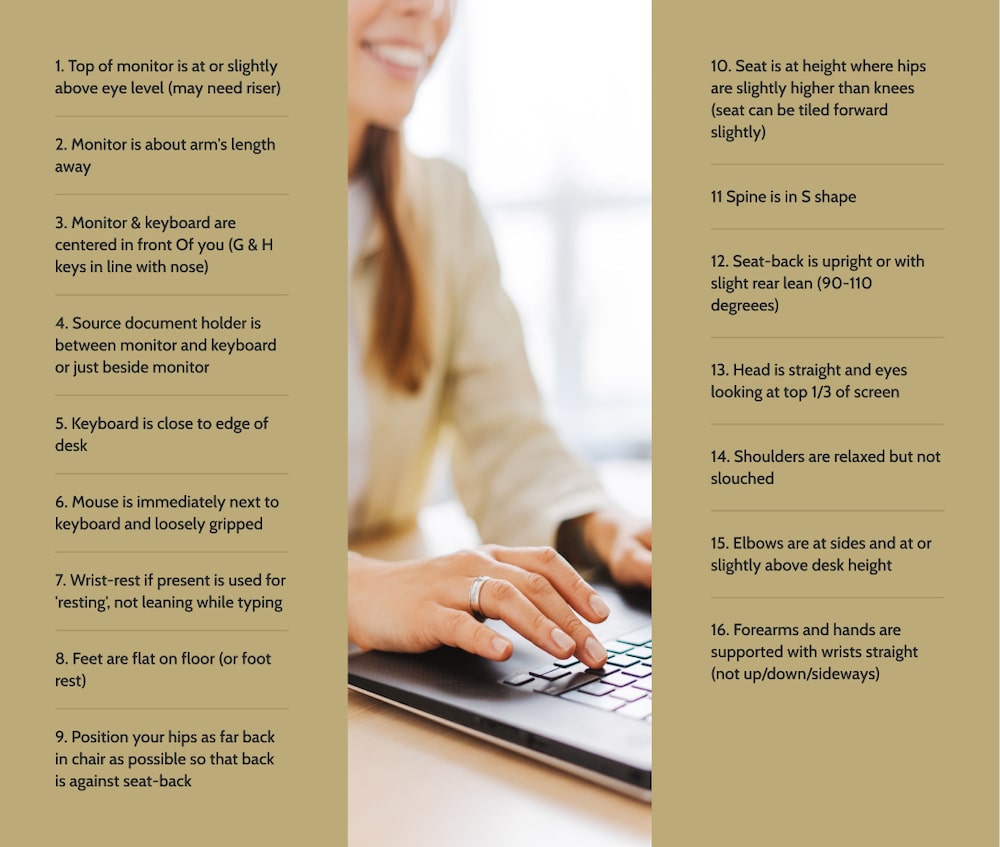
Source: https://westcoastsci.com/blog/office-ergonomics-how-to-avoid-desk-related-injuries/
Tip #1 The Right Way to Set Up Your Computer Monitor
Proper computer monitor placement is crucial to avoid strain on the neck and eyes. The top of the screen should be at or just slightly below eye level. It should also be about an arm’s length away, with the user sitting back in their chair. Employing ergonomic equipment like monitor stands or adjustable arms can aid in achieving the correct height and distance.
Tip #2 Choose an Ergonomic Office Chair
An ergonomic office chair is a cornerstone for maintaining proper posture and comfort. A chair should have adjustable seat height, allowing feet to rest flat on the floor with hips and knees at a 90-degree angle. Lumbar support is important to support the lower back. The chair should also have adjustable backrests and armrests to ensure that shoulders are relaxed and forearms are parallel to the floor. For options on ergonomic chairs, we encourage you to look into these ergonomic principles and tips that suit different body types and work preferences.
Managing Physical Strain
To mitigate the risk of work-related injuries, you must focus on managing physical strain through body mechanics optimizations, such as proper adjustment of body weight and maintaining a neutral position that aligns with work ergonomics principles.
Tip #3 Effectively Adjusting Body Weight and Balance
Adjusting body weight and balance during work activities is crucial to minimizing physical strain. Workers should evenly distribute their body weight, preferably on both feet, and avoid leaning or overreaching which can lead to musculoskeletal disorders. Using adjustable chairs with proper lumbar support or sit-stand desks can help in achieving a balance that reduces the burden on any one part of the body.
Tip #4 Maintain a Neutral Position at Work
Maintaining a neutral position is the cornerstone of ergonomic work practices. This position involves sitting or standing with a straight spine, relaxed shoulders, and with wrists and hands aligned with forearms. It’s essential for workers to ensure their workstation is set up to support this position, whether they are using a computer or performing manual tasks. Key components include:
- A properly adjusted chair that supports the natural curve of the spine
- A keyboard and mouse placed to allow the forearms to remain parallel to the floor
- A monitor set up at eye level to prevent head tilting
- Frequent micro-breaks to adjust posture and reduce static positions
Incorporating these strategies can significantly reduce the incidence of work-related physical strain injuries.
Employing Healthy Movements
Employing healthy movements at work is crucial in avoiding injuries, specifically by targeting the prevention of repetitive strain injuries and encouraging regular movement and stretching to maintain muscle health and circulation.
Tip #5 Avoid Repetitive Strain Injuries
To mitigate the risk of repetitive strain injuries (RSIs), employees should focus on creating an ergonomic workplace that accommodates natural positions and reduces strain on the body. Proper alignment of tools such as keyboards and computer mice is essential; keyboards should be positioned to allow for typing in a neutral position, forearms parallel to the ground, and wrists supported. Using ergonomically designed furniture, like chairs with lumbar support and adjustable heights, helps in maintaining a posture that does not force the body into awkward positions while performing repetitive tasks.
It’s also beneficial to alternate between tasks and take short breaks to prevent overuse of the same muscles. For example, when tasks require excessive pushing or pulling, employees are encouraged to push objects rather than pull when feasible, as this is easier on the body and allows for better visibility.
Tip #6 Incorporate Movement and Stretching
In addition to setting up an ergonomic work environment, incorporating movement and stretching into the workday can greatly reduce the occurrence of injuries. Employees should be encouraged to take regular breaks to stand, walk, or perform stretching exercises that target the back, arms, and legs. Dynamic movements such as alternating between sitting and standing if using a sit-stand desk can prevent muscles from becoming static and strained.
Simple activities such as walking to the printer or getting water can act as short, frequent breaks that promote blood flow. Employees can also perform gentle stretches at their desks to alleviate tension and maintain flexibility. Effective stretches include neck rotations, wrist bends, and shoulder shrugs.
To remind employees to move, employers may utilize software that prompts breaks, or implement policies that encourage regular movement throughout the day.
Techniques to Reduce Risk
In the pursuit of maintaining a safe and healthy workplace, certain techniques can substantially reduce the risk of injury. These methods focus on modifying tasks and incorporating breaks to lessen physical strain.
Tip #7 Adjust Tasks to Minimize Risks
To minimize risks, workers should ensure that tasks are adjusted to promote safety and comfort. One practical approach is by aligning workstations impeccably to maintain neutral body positions. This includes:
Chair height: Adjust to keep feet flat on the floor or on an ergonomic footrest, with thighs parallel to the ground.
Equipment layout: Situate monitors at eye level to avoid tilting the head up or down, keeping the neck straight.
Keyboard and mouse placement: Position them to allow forearms and wrists to be straight and level with the floor.
By altering physical arrangements, one can reduce the likelihood of sustaining injuries related to maintaining the same position for long periods, thus addressing one of the critical risk factors for ergonomic strain.
Tip #8 Implement Frequent Breaks to Rest Muscles
Incorporating frequent breaks into the work schedule is vital to prevent muscle fatigue and strain. It is encouraged for individuals to take short, regular breaks away from their desks or workstations. While doing so, perform light stretching or simple exercises to relieve tension.
This practice is supported by findings suggesting that taking regular breaks not only prevents physical strain but can also boost productivity and employee satisfaction by allowing muscles to rest periodically. A diligent break schedule ensures that workers do not remain in the same position for too long, which is another significant risk factor for developing work-related musculoskeletal problems.
Supporting the Upper Body
Proper ergonomic support for the upper body is crucial in preventing workplace injuries. This support specifically targets lumbar and shoulder areas to maintain posture and reduce strain.
Lumbar Support Essentials
Lumbar support is designed to preserve the natural curve of the lower back. When selecting a chair or support cushion, individuals should look for features such as adjustable height and depth to ensure the lumbar region is snugly supported. Correct lumbar support will significantly reduce the risk of lower back injuries by maintaining proper spinal alignment.
Adjustable features: Ensure the lumbar support of the chair can be adjusted vertically and horizontally to fit your back comfortably.
Firmness: Support should be firm enough to hold the curve of the back but not so hard as to be uncomfortable.
Tip #9 Alleviate Shoulder Muscle Tension
Shoulder muscle tension can lead to long-term discomfort and injury. To alleviate this chair armrests should be adjustable allowing shoulders to remain relaxed and elbows at a 90-degree angle. Both the keyboard and mouse should be positioned so that they can be used with straight wrists, preventing the shoulders from hunching over time.
Encourage the practice of frequent breaks and shoulder stretches to release built-up tension in these muscles, promoting blood circulation and muscle relaxation.
Eyesight and Screen Time
Maintaining proper visual health is vital for those who spend an extended period working on computers. It involves optimal positioning of the computer screen and taking measures to protect the eyes during extended screen time.
Tip #10 Protect Your Eyes
The computer screen should be positioned about an arm’s length away—approximately 25 inches from the user’s face. This is the most harmonious distance for the eyes as they do not have to strain to view content on the screen.
Align the top of the computer screen at eye level. This positioning helps the user maintain a natural, comfortable posture, reducing the risk of neck or back strain.
To minimize eye strain, employ the 20-20-20 rule. Every 20 minutes, focus on an object at least 20 feet away for 20 seconds. This practice gives the eyes a necessary break from the screen’s glare. Besides the 20-20-20 rule, taking regular breaks to stand, stretch, and move around is crucial. It’s not just beneficial for one’s eyes but also for overall well-being.
Consider using accessories like an anti-glare screen protector and engage in eye exercises to reduce the impact of extended screen exposure on one’s vision.
Dealing with Work-Related Injuries
When it comes to work-related injuries, timely recognition and understanding of one’s rights are crucial. Navigating the onset of symptoms such as those related to Carpal Tunnel Syndrome and the intricacies of Workers Compensation Benefits is essential for any employee.
Recognizing the Signs of Carpal Tunnel Syndrome
Carpal Tunnel Syndrome often begins with numbness or tingling in the thumb, index, and middle fingers that can appear gradually. It may also present as a discomfort in the wrist or hand, which could become more pronounced when holding objects. Essential steps should be taken to address these symptoms promptly, as they can significantly impact an individual’s ability to work and perform daily tasks.
Understanding Workers Compensation Benefits
Workers who suffer from injuries like Carpal Tunnel Syndrome may be entitled to workers compensation benefits. These benefits generally cover medical expenses related to the injury and a portion of income loss due to time off work. It’s important for employees to file a workers compensation claim following the proper protocol of their state to ensure they receive the compensation they are owed. Documentation of the injury and proper medical diagnosis are key factors in this process.
Legal Assistance and Guidance in Illinois
In the context of workplace ergonomics, it’s crucial to understand when to seek legal help and the specific role firms like 844 See Mike play. Our legal professionals are pivotal in navigating the intricacies of workers compensation claims, ensuring that employees receive the support they’re entitled to.
When to Seek Legal Help
Employees should consider seeking legal assistance from a Chicago personal injury lawyer if they suspect their ergonomic injuries are due to employer negligence or if they face challenges filing a workers compensation claim. Legal guidance becomes essential when an employee’s compensation claim is denied, or they are unaware of their rights within the state of Illinois. 844 See Mike offers specialized knowledge in these circumstances, providing clarity and support through the legal process.
The Role of 844 See Mike in Illinois
844 See Mike operates with a vested interest in Illinois workers’ rights. We focus on helping injured employees navigate their path to claiming compensation. Our legal team scrutinizes the details of each case, from the ergonomic setup to the employee’s role, ensuring that every aspect of the workers compensation claim aligns with state laws and regulations. This legal support can be essential for employees to achieve a fair and just outcome.
If you suspect that you’ve suffered a workplace injury, it’s crucial to safeguard your rights and explore your options for workers’ compensation benefits. At 844 See Mike, we understand the complexities of workers’ compensation claims and are committed to guiding you through the process. Our dedicated team can help ensure that you receive the support and compensation you’re entitled to for your injury.
Don’t hesitate to reach out to 844 See Mike for a thorough evaluation of your case and professional assistance in navigating the legal avenues available to you. Your well-being and peace of mind are our top priority.




